🔼 Upstream - receive from 🌐
Upstream API
The Upstream API is used to retrieve data from Dockflow to your system.
Methods (pull vs push)
The upstream API is available both on pull-basis ("polling mechanism", making GET-requests periodically to Dockflow), as well as on push-basis (new data is sent to a webhook).
Polling method - example request (GET)
Replace xxxxx with your API token for authorization.
curl "https://api.dockflow.com/upstream" -H "Authorization: xxxxx"
For the reference requests below, the Authorization header placeholder will be omitted. However, make sure to include it.
Push method - example configuration
The webhook can be configured using an Automation. The automation should be configured using the web GUI, as follows:
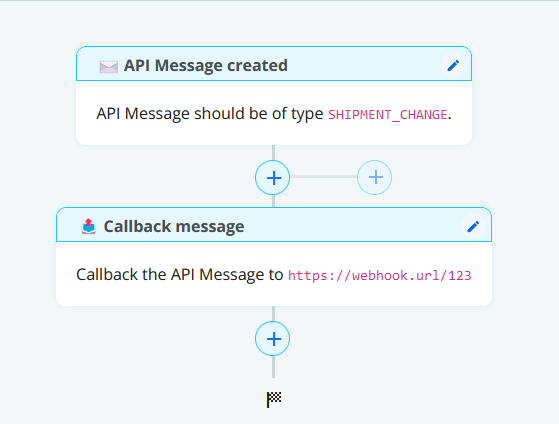
Make sure to also ENABLE the automation in the upper-right corner after configuration.
Response
The response will contain the 500 most recent datapoints available from the last 24 hours.
Content will be a JSON array of APIMessage, with following scheme:
APIMessage {
hash: string; // Unique has of this APIMessage
message_generated_event_date: string; // ISO Date-string of when the message was generated
type: string; // Type of APIMessage
tradeflow_reference: string; // Tradeflow reference as known for this client (e.g. PO)
payload: (...) // Payload of the APIMessage, depending on the type - see below
}
The updates are marked into 3 categories:
- SHIPMENT_CHANGE: Updates for a shipment. Can be related to a planned shipment or booking, or a group of containers on the same journey. Examples are: Vessel Departure, Vessel Arrival, Transshipment,...
- CONTAINER_MILESTONE: Updates for a specific container and its movements. Examples are: Empty Returned, Loaded on Vessel, Gate Out, Discharge, Vessel Arrival,...
- LOCATION_UPDATE: Periodic coordinates updates for a Vessel or Truck
Examples are: Vessel MSC Sophie is now at (
51.000145lat,4.584368lng) - updated every x minutes. - BASIC_STATUS: The most low-level update. Anything that happens in a tradeflow will be recorded as a BASIC_STATUS, can be related to shipment, administration or container. Data is unfiltered and data quality is not guaranteed. Examples are: Tradeflow creation and deactivation, new predicted arrival, loaded on vessel,...
Requests can be modified to filter for specific messages, please see below for Filtering the request
If you are unsure which reponse type you'll need, please contact support at [email protected]
BASIC_STATUS messages are returned from the API, but are not actively supported as an integration type.
SHIPMENT_CHANGE
Download a populated example JSON file at shipment-change.json
An APIMessage with type SHIPMENT_CHANGE will contain a payload in following scheme:
APIMessage {
// Some generic attributes - see above
// (...)
// Specific payload:
payload: {
type: string; // "SHIPMENT_CHANGE"
// Change: the actual change in the shipment data
change: {
actual: boolean; // Is the change actual (true) or predicted (false)
is_pol: boolean; // Is this change for the Port Of Loading?
booking_reference: string | null; // Booking reference
bill_of_lading_reference: string | null; // Bill of lading reference
vessel: Vessel; // Vessel data - see generic scheme below
carrier: Entity; // Carrier data - see generic scheme below
reading: string; // ISO Date-string reading for this change
location: Location; // Location of this change - see generic scheme below
move_type: string; // "arrival" or "departure"
containers: Container[]; // Array of containers involved - see generic scheme below
is_final_pod: boolean; // Is this change for the final Port Of Discharge?
predicted_at: string; // ISO Date-string reading for when this change was received
is_transshipment_location: boolean; // Is this change about a T/S location?
};
// + the full shipment data after the change above has been processed - see generic scheme below
shipment: Shipment;
};
}
}
CONTAINER_MILESTONES
Download a populated example JSON file at container-milestone-example.json
An APIMessage with type CONTAINER_MILESTONES will contain a payload in following scheme:
APIMessage {
// Some generic attributes - see above
// (...)
// Specific payload:
payload: {
type: string; // "CONTAINER_MILESTONES"
actual: boolean; // Is the milestone actual (true) or predicted (false)
// A history of predicted dates for this milestone
history: Array<{
actual: boolean; // Is the milestone actual (true) or predicted (false)
source: string; // Free-text source of this predicted date
event_date: string; // ISO Date-string for the milestone event
predicted_at: string; // ISO Date-string reading for when this change was received
}>;
// A details of the container
container_details: {
reference: string; // The container reference
container_type: string; // iso-type of the container
container_length: number; // Length in ft of the container
container_is_reefer: boolean; // Is the container a reefer or not (boolean)
};
message: string; // Free-text message as received for this milestone
status_code: string; // Standardized status code for this milestone
location: Location; // Location of this milestone - see generic scheme below
event_date: string; // ISO Date-string for the milestone event
predicted_at: string | null; // ISO Date-string reading for when this change was received
transport_unit_reference: string; // container reference (e.g. ABCD1234567)
booking_reference: string | null; // Booking reference
bill_of_lading_reference: string | null; // Bill of lading reference
// + the full shipment data after this milestone was processed - see generic scheme below
shipment: Shipment;
// + the dwell details
dwell_details: {
demurrage_free_time_expires: string; // calculated ISO DateTime-string after which free time on quay has expired (demurrage fees start)
detention_free_time_expires: string; // calculated ISO DateTime-string after which free time after pick-up has expired (detention fees start)
}
};
}
}
LOCATION_UPDATE
Location updates will contain following payload:
{
"lat": 26.017188333333,
"lng": 56.997915,
"type": "LOCATION_UPDATE",
"event_date": "2022-04-20 09:55:08.000000",
"vessel_name": "NORTHERN PRACTISE"
}
Shipment types
With some APIMessage-types, the full shipment details will be included.:
interface Shipment {
containers: Container[];
transport_plan_legs: TransportPlanLeg[];
}
interface TransportPlanLeg {
carrier: Carrier;
booking_number?: any;
sequence_number: number;
sea_shipment_legs: SeaShipmentLeg[];
bill_of_lading_number?: any;
}
interface SeaShipmentLeg {
arrival: Arrival;
carrier: Carrier;
departure: Departure;
carrier_transport_unit: Vessel;
}
interface ReadingLog {
actual: boolean;
reading: string;
is_latest: boolean;
event_date: string;
is_provisional: boolean;
is_latest_provisional: boolean;
}
interface Arrival {
type: string;
actual: boolean;
is_pol: boolean;
carrier: Carrier;
location: Location;
containers: Container[];
reading_log: ReadingLog[];
is_final_pod: boolean;
latest_reading: string;
first_known_reading: string;
carrier_transport_unit: Vessel;
first_confirmed_reading: string;
latest_confirmed_reading: Date;
is_transshipment_location: boolean;
latest_provisional_reading: Date;
}
interface Departure {
type: string;
actual: boolean;
is_pol: boolean;
carrier?: any;
location: Location;
containers: Container[];
reading_log: ReadingLog[];
is_final_pod: boolean;
latest_reading: string;
first_known_reading: string;
carrier_transport_unit: Vessel;
first_confirmed_reading: string;
latest_confirmed_reading: string;
is_transshipment_location: boolean;
latest_provisional_reading: string;
}
interface Location {
name: string;
country: Country;
timezone: string;
unlocode: string;
coordinates: Coordinates;
}
interface Country {
name: string;
iso_a2: string;
}
interface Carrier {
name: string;
}
interface Coordinates {
lat: number;
lng: number;
}
interface Container {
reference: string;
container_type:string;
container_length: number;
container_is_reefer: boolean;
}
interface Entity {
name: string;
}
interface Vessel {
name: string;
imo_number: string;
mmsi_number: string;
}
Status codes
Following status codes can be returned:
| Code | Description |
|---|---|
| GE | empty equipment dispatched |
| GN | gate in |
| AE | loaded on vessel |
| VD | vessel departure |
| VA | vessel arrival |
| UV | unloaded from vessel |
| GT | gate out |
| GR | empty equipment returned |
Filtering the request
Filter the request using a request parameter. These filters can be combined.
Filter for updates created since date
Use this to filter your request for recently created updates.
curl "https://api.dockflow.com/upstream?since=2022-04-15T00:48:36+00:00"
Filter for a specific tradeflow
Use this to filter your request for a specific tradeflow
curl "https://api.dockflow.com/upstream?tradeflow=PO12134567"
Filter for a specific container
Use this to filter your request for a specific tradeflow
curl "https://api.dockflow.com/upstream?container=ABCD1234567"
Filtering for a container will never return SHIPMENT_CHANGE messages.
Filter for a type of update
Use this to filter your request for a specific update type
curl "https://api.dockflow.com/upstream?type=SHIPMENT_CHANGE"
Filter for only the latest update
Use this to filter for only the latest status / updates
curl "https://api.dockflow.com/upstream?latest=true"
Exclude data from return
You might want to exclude the full shipment details from the data, as follows:
curl "https://api.dockflow.com/upstream?excludes=shipment"
Pagination
Append per_page=x with x a positive integer between 1 and 500 to do paginated calls.
curl "https://api.dockflow.com/upstream?per_page=500"
The resulting response will be an object with 3 keys:
{
'next_cursor':string;
'data': [...]
}
To query for the next set of results, use the cursor string as follows:
curl "https://api.dockflow.com/upstream?per_page=500&cursor=[next_cursor string from response]"